Archive
Disable Logging on System Policy Rules in Forefront TMG 2010
I’ve written a number of articles on improving system performance and logging optimization over the years. As I’ve mentioned previously, this involves the security administrator reviewing each access rule and deciding if the traffic is interesting enough to require logging. If it is not, to improve performance and reduce log pollution it is advisable to disable logging for the access rule in question.

However, when attempting to make this change to a system policy rule you will encounter the following error:
The changes cannot be saved. Error: 0xc0040334 This property cannot be modified for the predefined item. The error occurred on object <policy rule name> of class ‘Policy Rule’ in the scope of array .

Unfortunately the system policy editor provides no facility to make this change in the GUI. To work around this limitation you can use COM to disable logging on system policy rules programmatically using the following script. In this example I’ve chosen to disable logging on the Allow intra-array communication system policy rule.
Option Explicit
Dim Root, Array, Rule
Set Root = CreateObject("FPC.Root")
Set Array = Root.GetContainingArray()
Set Rule = Array.SystemPolicy.PolicyRules.Item("Allow intra-array communication")
Rule.EnableLogging = False
Rule.Save
WScript.Echo “Done!”
Set Rule = Nothing
Set Array = Nothing
Set Root = Nothing
Note: To see this change reflected in the management console, hit F5 to refresh or close and reopen the console.
If you wish to disable logging for all system policy rules, alter the script to use a For Each Next construct as follows:
Set Rules = Array.SystemPolicy.PolicyRules For Each Rule in Rules Rule.EnableLogging = False Next
Forefront TMG 2010 Protocol Direction Explained
When reviewing the configuration of a pre-defined protocol or creating a custom protocol on the Forefront TMG 2010 firewall, many new (and sometimes even veteran) firewall administrators can be confused by the protocol direction. The correct configuration of the protocol direction is essential for proper firewall operation, but there are times when it can be somewhat unintuitive. In this post I’ll provide some clarification.
TCP
For TCP protocols the direction can be specified as either inbound or outbound.
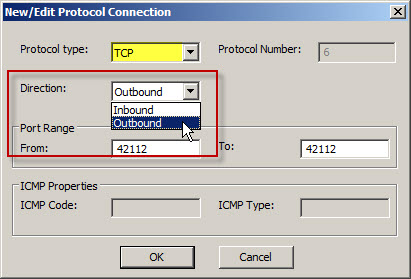
For access rules, protocol direction is configured as outbound. Traffic flows outbound from the source to the destination. This is true even when creating an access rule to allow traffic inbound to the Forefront TMG 2010 firewall itself. It sounds counterintuitive, but the TCP protocol direction for access rules allowing access to the Local Host network should still be outbound. Why? Again, because traffic flows outbound form the source to the destination, in this case the TMG firewall’s Local Host network. If, in this case, you were to configure the protocol direction as Inbound (intuitively, inbound to the TMG firewall) it will not work.
For publishing rules, protocol direction is configured as inbound. Traffic flows inbound from the source to the published service on the Forefront TMG 2010 firewall. Pre-defined server publishing protocols include the “server” suffix, as shown here:
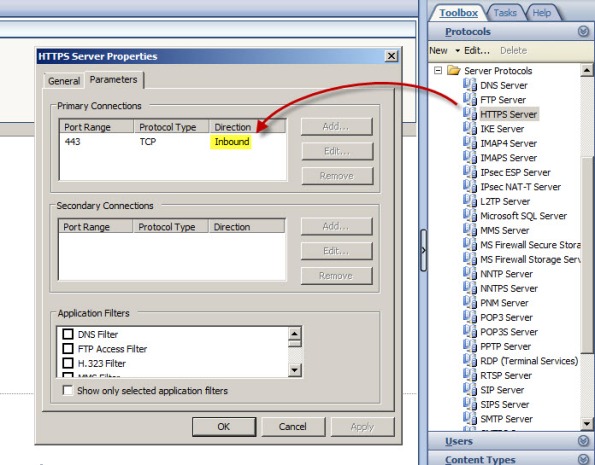
UDP
For UDP protocols the direction can be specified as either Receive, Receive Send, Send, or Send Receive.
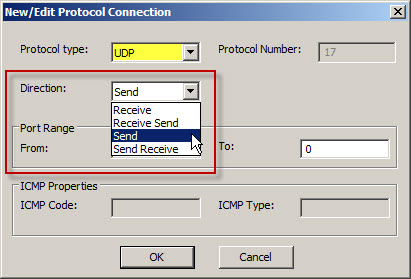
For access rules, protocol direction is configured as Send. Traffic is sent from the source to the destination. If a response is expected then the protocol direction is configured as Send Receive. This is required because UDP is connectionless and the return traffic would otherwise be denied by the TMG firewall.
For publishing rules, protocol direction is configured as Receive. Traffic is received by the TMG firewall from the source to the published service on the Forefront TMG 2010 firewall. If a response is expected then the protocol direction would be configured as Receive Send.
IP and ICMP
For IP and ICMP protocols the direction can be specified as either Send or Send Receive.

IP and ICMP protocol definitions are only supported for access rules, so protocol direction is configured as Send. As with UDP, IP and ICMP are connectionless and if a response is expected then the protocol direction is configured as Send Receive.




