Archive
Hotfix Rollup 1 for Forefront TM 2010 SP2 Now Available
A hotfix rollup for Forefront TMG 2010 SP2 is now available. The hotfix rollup resolves several reported issues with TMG, including:
KB2654016 – A client may be unsuccessful in accessing a Java SSO application published to the web by Forefront TMG 2010
KB2653703 – “Error: Subreport could not be shown” error message in the User Activity or Site Activity report in Forefront TMG 2010
KB2654585 – UDP packets may become backlogged when you increase the “maximum concurrent UDP sessions per IP address” setting in Forefront TMG 2010
KB2624178 – Forefront TMG 2010 administrators may be unable to generate reports
KB2636183 – Both sides of a TCP connection are closed when the client or remote application half-closes the TCP connection in Forefront TMG 2010
KB2653669 – Summary information for the Top Overridden URLs table and for the Top Rule Override Users table display incorrect information in Forefront TMG 2010
KB2617060 – Forefront TMG 2010 enables L2TP site-to-site connections in RRAS
KB2655951 – Japanese characters in the subject line of an Alert email message are not readable in the Japanese version of Forefront TMG 2010
KB2654068 – “The Web Listener is not configured to use SSL” warning message may occur when you configure a Web Listener to use a valid SSL certificate in Forefront TMG 2010
KB2654193 – You receive a “Bad Request” error message when you try to access Outlook Web App published by Forefront TMG 2010
KB2654074 – String comparison may become case-sensitive when you published a website using Forefront TMG 2010
KB2658903 – Forefront TMG 2010 firewall service (wspsrv.exe) may crash frequently for a published website secured by SSL after you install Service Pack 2.
Hotfix rollup 1 for Forefront TMG 2010 SP2 can be downloaded here. After applying this update, the new Forefront TMG 2010 build number will be 7.0.9193.515.
Configuring Forefront TMG 2010 HTTPS Inspection Inclusion List
When HTTPS inspection is configured and enabled on a Forefront TMG 2010 firewall, the administrator has the option to define web sites to exclude from HTTPS inspection. This may be required for a variety of reasons. For example, an administrator may need to exclude certain destinations to address privacy concerns, or perhaps HTTPS inspection breaks an application that uses SSL to tunnel non-HTTP protocols. All HTTPS web sites are inspected except for those sites defined as Destination Exceptions.

Beginning with Service Pack 2 (SP2) for Forefront TMG 2010, administrators can now define an explicit inclusion list for HTTPS inspection. Sites included on this list will be subject to HTTPS inspection, while all other destinations will be excluded. To define an HTTPS inspection inclusion list, create a Domain Name Set and populate it with those destinations for which you explicitly want to enforce HTTPS inspection.
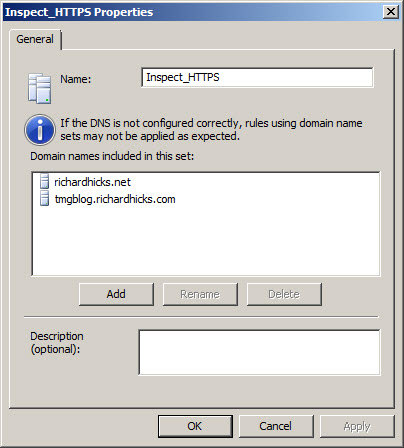
After saving and applying the configuration, copy this VBScript file to the TMG firewall, then open an elevated command prompt and type the following command:
cscript.exe ConfigureHTTPSiInclusionList.vbs <DomainNameSetName>
Substitute <DomainNameSetName> in the command above with the name of the Domain Name Set created earlier. Once configured, the Destination Exceptions tab of the HTTPS Outbound Inspection properties will be greyed out, and only those sites included in the Domain Name Set defined as the HTTPS inspection inclusion list will be subject to HTTPS inspection. All other destinations will be excluded. You can still define Source Exceptions as needed, however.

Only one Domain Name Set can be specified as the HTTPS inspection inclusion list. Running the command without parameters removes any configured inclusion list and returns HTTPS inspection back to its original state.
For more information regarding HTTPS inspection inclusion lists, refer to KB2619986.




