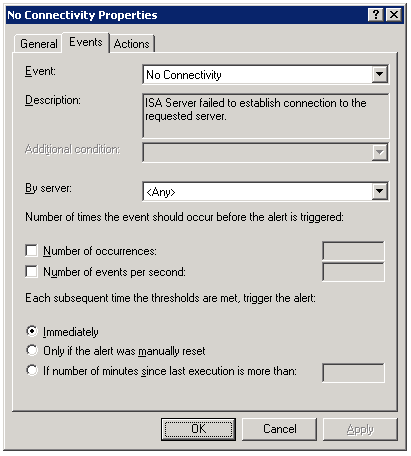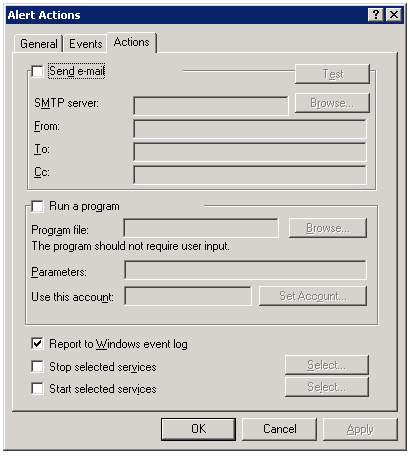ISA Connectivity Verifier Refresh Rate
One of the advanced features of the Microsoft ISA firewall’s monitoring capabilities is the connectivity verifier. A connectivity verifier allows us to monitor services on remote hosts that the ISA firewall depends upon to provide service (such as infrastructure services like DNS or Active Directory domain controllers), or perhaps that the ISA firewall is responsible for protecting (such as a published server). When you configure a connectivity verifier, you have the option to choose from one of three methods of verifying connectivity; you can send an HTTP ‘GET’, send a ping (ICMP) request, or establish a TCP connection to a specific port (obviously your best choice!). In the event a monitored resource fails to respond to a connectivity verifier, a no connectivity alert is raised for which you can configure any number of responses, such as recording the event in the event log, sending an e-mail to an administrator, stopping or starting services, or running a program. We also have the ability to control the number of times an event occurs before the alert is triggered, as well as what happens when the alert thresholds are met subsequent to the alert.
By default, connectivity verifiers are configured to perform their checks once every thirty seconds. In some instances, however, this may not be adequate. While there is no option in the GUI to alter this parameter, it is exposed via COM. Please refer to the Microsoft KB article Setting the Refresh Rate for Connectivity Verifiers for more information and to find the VBScript that allows this configuration change to be made.