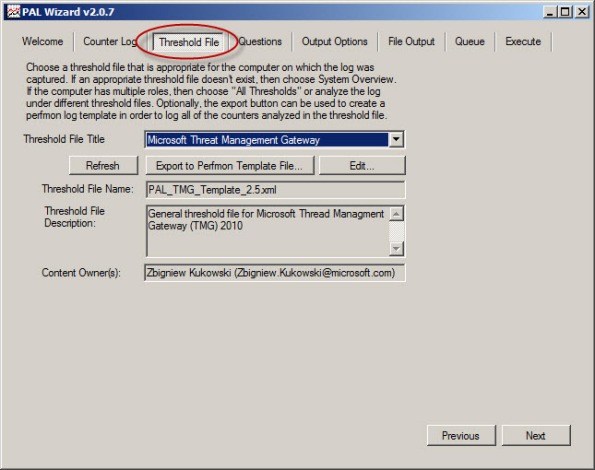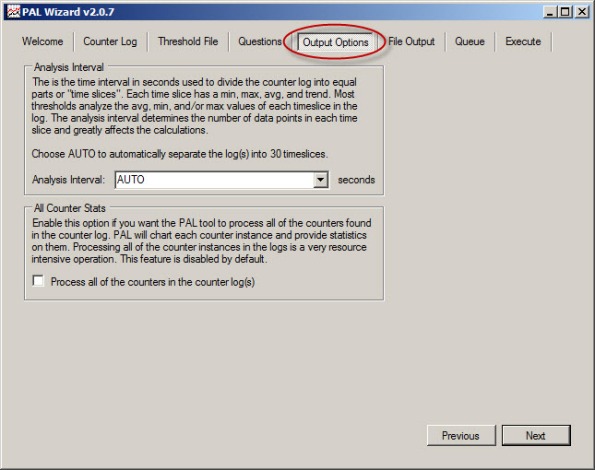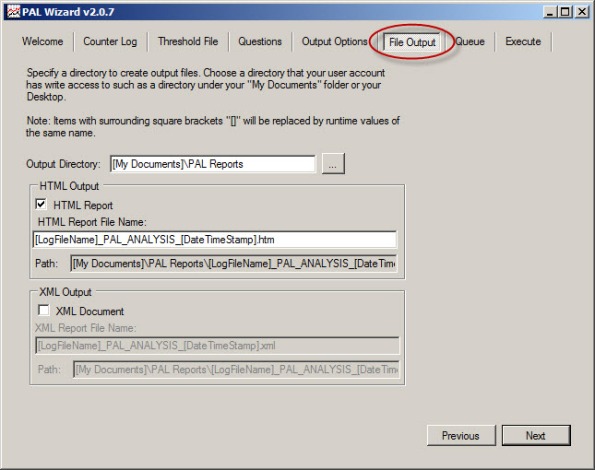Search Results
ISAinfo Forefront TMG 2010 Configuration Reporting Utility
 With the demise of isatools.org a few years ago, many ISA Server and Forefront TMG 2010 administrators have reached out to me to ask where they can find the ISAinfo tool that was previously found on that site. If you’re not familiar with ISAinfo, it was a great utility used for viewing the ISA or TMG configuration by parsing the configuration export. This tool is tremendously useful for providing support, as it includes all of the information required to provide context for troubleshooting. In addition it is an excellent documentation tool.
With the demise of isatools.org a few years ago, many ISA Server and Forefront TMG 2010 administrators have reached out to me to ask where they can find the ISAinfo tool that was previously found on that site. If you’re not familiar with ISAinfo, it was a great utility used for viewing the ISA or TMG configuration by parsing the configuration export. This tool is tremendously useful for providing support, as it includes all of the information required to provide context for troubleshooting. In addition it is an excellent documentation tool.
So, if you’re looking for a reputable location from which to download this tool, look no further. I’ve placed the isainfo.zip file along with the checksums for file verification on my public OneDrive. Enjoy!
ISAinfo.zip – http://1drv.ms/1Q8GOaA
Checksums – http://1drv.ms/1Q8GWqq
Fastvue TMG Reporter 3.0 with Site Clean Now Available
 Just a few months ago I wrote about the beta release of Fastvue’s TMG Reporter v3.0, which includes some compelling new features that TMG firewall administrators are sure to love. Today I’m happy to announce that TMG Reporter 3.0 is now generally available. If you’re still using Forefront TMG 2010 in production, you’ll certainly want to check out the latest features TMG Reporter v3.0 has to offer. Site Clean is sure to impress! Head over to the Fastvue blog for more information.
Just a few months ago I wrote about the beta release of Fastvue’s TMG Reporter v3.0, which includes some compelling new features that TMG firewall administrators are sure to love. Today I’m happy to announce that TMG Reporter 3.0 is now generally available. If you’re still using Forefront TMG 2010 in production, you’ll certainly want to check out the latest features TMG Reporter v3.0 has to offer. Site Clean is sure to impress! Head over to the Fastvue blog for more information.
http://fastvue.co/tmgreporter/blog/fastvue-tmg-reporter-v3-0-out-now/
Fastvue TMG Reporter 3.0 Beta Now Available
 I’m a huge fan of the Fastvue TMG Reporter advanced reporting solution. If you’ve spent any time at all with the native Forefront TMG 2010 reporting tools, you know they are, as my British friends say, “rubbish”. While it is possible to configure Forefront TMG 2010 to log to an external SQL server and create your own reports, a better alternative is to use Fastvue TMG Reporter. They’ve already done all the hard work for you! Also, TMG Reporter from Fastvue works with TMG when configured to use an external SQL server, so you get the best of both worlds!
I’m a huge fan of the Fastvue TMG Reporter advanced reporting solution. If you’ve spent any time at all with the native Forefront TMG 2010 reporting tools, you know they are, as my British friends say, “rubbish”. While it is possible to configure Forefront TMG 2010 to log to an external SQL server and create your own reports, a better alternative is to use Fastvue TMG Reporter. They’ve already done all the hard work for you! Also, TMG Reporter from Fastvue works with TMG when configured to use an external SQL server, so you get the best of both worlds!
Recently the fine folks at Fastvue announced a sneak peak at their latest update to TMG Reporter in v3.0 Beta. This latest release includes a bunch of great new features, including the following:
- Site Clean – This provides a way to clean up a lot of noise from your activity reports by consolidating related requests (e.g. analytics and CDN requests).
- Private Report Sharing – Create a report for an individual or group and prevent them from accessing any other report data.
- AD Security Group Filtering – A must have for searching activity reports!
- Export to CSV for Reports and Report Tables – Great feature for detailed, granular data analysis offline.
- Filter by Firewall Server Name or IP Address – This is essential for enterprise customers managing multiple TMG firewalls across the organization.
The latest release also includes Gantt Bars for Activity Reports, changes to the Productivity Dashboard, inclusion of search terms in User Overview reports, an updated Alerts interface, and improved data visibility. In addition, v3.0 includes memory usage improvements and the usual bug fixes and miscellaneous minor improvements.
Be sure to download Fastvue TMG Report v3.0 Beta today!
Fastvue TMG Reporter v2.1 Now Available
Today Fastvue announced the general availability of TMG Reporter v2.1, the latest release of their advanced reporting and alerting platform built specifically for Forefront TMG 2010. I’ve been working with some of the early release builds and although this is technically considered a minor release, this latest update includes some important new features that make this a worthwhile and compelling upgrade. Here are some of the great new features included with TMG Reporter v2.1:
Activity Reports – Easily the single most important feature included in Fastvue TMG Reporter v2.1 is the addition of detailed activity reports. Prior to v2.1 only overview reports were available. You can now create extremely granular reports on user, site, category, or application activity that include timestamps, full URLs, browse time, category, and disposition (allowed or denied).
Scheduled Custom Reports – Another excellent new feature in Fastvue TMG Reporter v2.1 allows the administrator to create custom reports using the new filtering interface and schedule them for automated delivery to recipients.
Comprehensive Filtering – Fastvue TMG Reporter v2.1 includes a powerful new filtering facility that allows security administrator to dig deep in to the logging data to find the pertinent information they desire. The new enhanced filtering feature is available for use on all reports.
Drilldown Reporting – Another feature that has been greatly improved in the v2.1 release is drilldown reporting. Previously executing a drilldown report resulted in the creation of a completely new and separate report. With v2.1, the new drilldown report now respects the initial filter settings, allowing the administrator to see detailed information as necessary while maintaining the context that the original report was created within.
SQL Server integration – This is one of my favorite (and most requested!) new features. TMG Reporter v2.1 now includes native support for SQL server logging. There are many compelling reasons to configure the Forefront TMG 2010 firewall to log to an external SQL server, and now TMG Reporter can connect directly to your TMG firewall’s configured SQL server to collect report data.
Full support for Windows 8 and Server 2012 – You can now install TMG Reporter on Windows 8 and Windows Server 2012! This is great news as many organizations are beginning to deploy Windows 2012 server and Windows 8 desktops. The TMG Reporter installer now detects which server platform you are installing on and installs the necessary prerequisites automatically. The TMG Reporter web interface is also fully supported on Windows 8 with Internet Explorer 10 (modern and desktop).
Since its initial release a few years ago, Fastvue TMG Reporter has continued to add features and functionality. If you’re running an older version, or if you haven’t yet made the switch to TMG Reporter, the new capabilities in TMG Reporter v2.1 may finally compel you to take the leap and implement or upgrade to TMG Reporter v2.1 for your Forefront TMG monitoring, alerting, and report needs. Download a free, fully functional evaluation copy of Fastvue TMG Reporter v2.1 today. You’ll be glad you did, trust me!
Fastvue Enhanced Reporting for Forefront TMG 2010
Recently I had the pleasure of reviewing the Fastvue Dashboard product for Forefront TMG 2010 at ISAserver.org. Fastvue is a real-time dashboard that integrates with Forefront TMG to provide a nearly instantaneous view of traffic being controlled by your TMG firewall. Although the real-time dashboard is a nice feature, if you’ve spent any time at all with Forefront TMG 2010’s native reporting tools you know that TMG is severely lacking in this area. A major limitation of Forefront TMG 2010’s in-box reporting is that the reports are generated using summarized data. Data summarization occurs only once daily, so reports can be lacking essential information if you are looking for recent activity. In addition, the native reports are static and one-dimensional. If a report reveals something interesting that you want to know more about, creating and generating a new report is required.
Thankfully the good folks at Fastvue recognized these shortcomings and have addressed many of these issues with their latest release. Fastvue v2.0 now includes full historical reporting capabilities, with detailed company overview and user investigation reports that can be shared via e-mail. Reports can also be scheduled to run automatically. The reports are highly interactive, allowing the administrator to dynamically drill down to generate more granular reports in an instant.
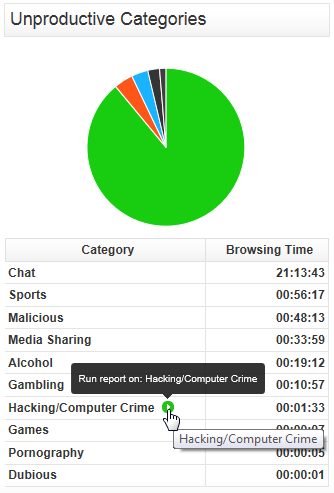
The current version of Fastvue is priced at $395.00 per TMG firewall. The newest version will be priced at $795.00 per server. However, for a limited time, readers of my blog can purchase Fastvue v1.0 for the current price and receive a free upgrade to v2.0 when it is released. Click here to download a trial of the software and to take advantage of this offer!
Forefront TMG Performance Troubleshooting with PAL v2.x Part 2 – Data Analysis and Reporting
In the first part of this two-part series we used PAL and Performance Monitor to collect data. In this second part I’ll demonstrate how to use PAL to analyze the data and generate a report.
Analyzing the Data
Once you’ve collected the necessary log data you are ready to analyze it using PAL. To begin, open the PAL tool, click Next or select the Counter Log tab, then choose the path to the log file collected using Performance Monitor.
Select Microsoft Forefront Threat Management Gateway for the threshold file and choose Next.
To accurately analyze the data, PAL needs to know specific details about the system where the log data was collected. Highlight and answer each question and choose Next.
Accept the default settings for Analysis Interval and All Counter Stats.
By default, PAL generates reports in HTML format and places them in the My Documents\PAL Reports folder. Here you can change the default file location and also select the option to generate reports in XML format.
Behind the scenes PAL leverages a complex PowerShell script to perform analysis and generate reports.
To perform the analysis and generate a report, click Finish. Optionally you can add the analysis job to the job queue or execute the analysis and restart the wizard with the same settings. You can also select the option to execute as a low priority process.
PAL begins analyzing the log data and once complete it generates a report in the format specified. You can view a sample report here.
The report is very detailed and includes alerts when a particular counter exceeds a predetermined threshold. The alerts are color coded to easily identify when a threshold has been exceeded. The report also includes a brief explanation of each counter, a graphical chart of the data analyzed, and statistical data relating to the counter.
PAL is a wonderful tool that greatly simplifies the process of analyzing Performance Monitor data. It is not, however, a magic wand that will solve all of your performance issues automatically. Although the tool provides a wealth of information in a clear and concise format, it is still up to the administrator to understand the data and ultimately determine how best to resolve the issue. PAL just makes that task much easier.
Forefront TMG Performance Troubleshooting with PAL v2.x Part 1 – Data Collection
Forefront TMG Performance Troubleshooting with PAL v2.x Part 2 – Data Analysis and Reporting
Microsoft Security Intelligence Report (SIR) v7 Now Available
The semi-annual Microsoft Security Intelligence Report is now available for download from the Microsoft Malware Protection Center. This latest report, volume 7, focuses on the first half of 2009. Once again, the report underscores the importance of maintaining security updates and provides strong evidence that security features in the latest Microsoft operating systems significantly reduce the chance of infection from viruses and malware.
Verizon Business 2009 Data Breach Investigations Report
Earlier this week, Verizon Business released their 2009 Data Breach Investigations Report (DBIR). This report details 90 confirmed breaches involving the compromise of 285 million records. The report shows that of these beaches, 74 percent were from external sources. The vast majority of these breaches were caused by mistakes, including poor access controls, default credentials, and SQL injection. 83 percent of the attacks were not considered difficult, and an astounding 87 percent were considered avoidable through simple or intermediate controls. Simply astounding…
Disable SSL 3.0 and TLS 1.0 on Forefront TMG and UAG 2010
When performing SSL and TLS hardening on Microsoft Forefront Threat Management Gateway (TMG) 2010 or Forefront Unified Access Gateway (UAG) 2010 servers, disabling SSL 3.0 and TLS 1.0 is often required to meet regulatory and compliance guidelines for security. However, disabling SSL 3.0 and TLS 1.0 causes the SQL Server (ISARS) and SQL Server Express services to fail on start up.

Switching from SQL logging to text file logging can be employed as a workaround. However, when using text file logging, generating historical reports in the TMG management console is no longer supported.
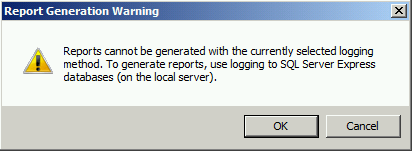
To restore full functionality for SQL logging and reporting when SSL 3.0 and TLS 1.0 are both disabled, an update to the local security policy of the server is required. Open the Local Security Policy editor by clicking on the Start button and navigating to Administrative Tools and Local Security Policy. Expand Local Policies and click on Security Options. Double-click on System cryptography: Use FIPS compliant algorithms for encryption, hashing, and signing. Click Enabled and then click OK.

Restart the computer for the changes to take effect. Once complete, all SQL services should start and run without issue.
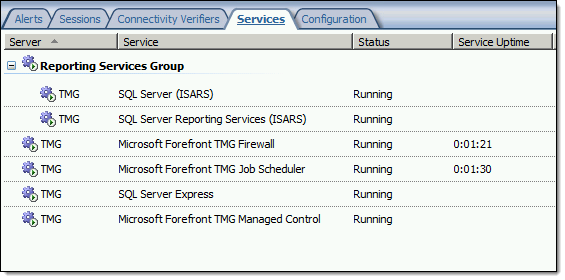
Note: If Remote Desktop Services (RDS) is used to manage the Forefront TMG firewall it will be necessary to install update KB3080079.
Forefront UAG Service Pack 4 Now Available for Download
Good news! Service Pack 4 (SP4) for Forefront Unified Access Gateway (UAG) 2010 is now available for download. This latest service pack for UAG includes updates to support Windows 8.1 client devices using Internet Explorer 11, the native mail app, and Remote Desktop Connection (RDC) 8.1 client. In addition, SP4 for Forefront UAG 2010 also includes support for publishing RemoteApps from a Remote Desktop Session Host running on Windows Server 2012 or 2012 R2. The service pack also includes fixes for various reported issues.
KB2907776 – The UserMgrCom service crashes intermittently in Forefront UAG 2010
KB2909151 – Trunk authentication fails when the global catalog server is unavailable in Forefront UAG 2010
KB2909168 – The W3wp.exe process randomly stops and causes all sessions to disconnect in Forefront UAG 2010
KB2909182 – “The URL contains an invalid path” error occurs when you try to access an Exchange 2013 OWA website
KB2909191 – You cannot connect to corporate IPv4 resources by using DirectAccess after Forefront UAG 2010 Service Pack 3 is installed
KB2909350 – An SSL VPN application that has the Socket Forwarding mode set to Disabled uses 100 percent of the CPU’s time in Forefront UAG 2010
KB2909353 – You have to authenticate again to the ADFS server when the published server is configured for single sign-on in Forefront UAG 2010
KB2909356 – A detailed HTTP 403.14 error message occurs when you go to a specific InternalSite URL in a Forefront UAG 2010 environment
KB2909365 – A memory leak in W3wp.exe occurs when Outlook Anywhere is published through a Forefront UAG 2010 trunk
KB2909367 – Intermittent HTTP 500 error codes when you access a Forefront UAG 2010 portal
KB2909376 – File uploads do not occur to SharePoint Server 2013 or SkyDrive Pro through Forefront UAG 2010
KB2910407 – An internal 500 error occurs if a custom URL logoff page is configured in Forefront UAG 2010
KB2910413 – Multiple 4625 event IDs are logged when a user logs on in Forefront UAG 2010
KB2910467 – Configuration activation fails on some servers in a large array in Forefront UAG 2010
KB2910498 – A handle leak occurs in Lsass.exe in Forefront UAG 2010
KB2910506 – An authentication prompt is received even though a user is successfully authenticated in Forefront UAG 2010
KB2910517 – An incorrect domain password policy may be used if Active Directory integrated authentication is configured in Forefront UAG 2010
You must have Forefront UAG 2010 SP3 hotfix rollup 1 installed prior to installing SP4. You can download SP3 rollup 1 here. You can download Forefront UAG 2010 SP4 here. Once the update is installed the new Forefront UAG 2010 build number will be 4.0.4083.10000.