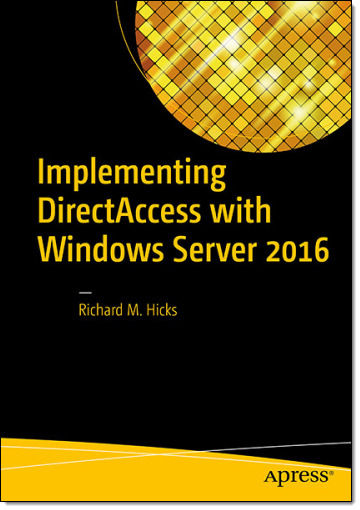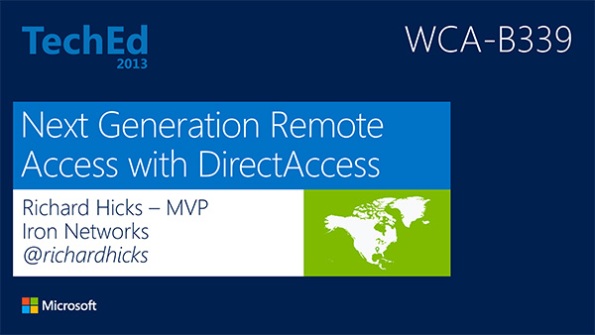Archive
Implementing DirectAccess with Windows Server 2016 Now Available
I am very excited to announce that my new DirectAccess book, “Implementing DirectAccess with Windows Server 2016“ from Apress media, is now shipping! The book is available on popular online sites like Amazon.com, Barnes & Noble, Springer.com, Apress.com, and others. The book is also available in electronic formats such as Amazon Kindle and Barnes & Noble Nook, as well as a variety of subscription formats including Safari, Books24x7, and SpringerLink.
This book contains detailed and prescriptive guidance for the planning, design, implementation, and support of a DirectAccess remote access solution on Windows Server 2016. It also includes valuable insight, tips, tricks, and best practice recommendations gained from my many years of deploying DirectAccess for some of the largest organizations in the world.
Current DirectAccess administrators will also find this book helpful, as the majority of content is still applicable to DirectAccess in Windows Server 2012 and Windows Server 2012 R2. In addition, the book also includes essential information on the design and deployment of highly available and geographically redundant DirectAccess deployments.
Troubleshooting DirectAccess can be a daunting task, so I’ve dedicated an entire chapter in the book to this topic. For those responsible for the maintenance and support of DirectAccess in their organization, this chapter alone will be worth the investment.
Be sure to order your copy today!
Publish DirectAccess with Forefront TMG 2010
DirectAccess is a compelling remote access solution that provides seamless and transparent, always-on, bi-directional remote corporate network connectivity for managed Windows clients. In Windows Server 2008 R2 and Forefront Unified Access Gateway (UAG) 2010, the DirectAccess server had to be configured with two network adapters, with the external network interface configured with two consecutive public IPv4 addresses. Many security engineers were understandably concerned about exposing a domain-joined Windows server directly to the public Internet, which limited the adoption of the technology. Beginning with Windows Server 2012, DirectAccess is integrated in to the operating system and provides more flexible network configuration. DirectAccess can now be deployed behind an existing edge security solution performing NAT, and even supports single-NIC configuration.
The Forefront TMG 2010 firewall is an excellent choice to provide essential protection for the DirectAccess workload. When DirectAccess is deployed behind a NAT device, the only firewall port that needs to be opened is TCP port 443 (HTTPS).
When publishing DirectAccess with TMG, it is important to use a server publishing rule and not a web publishing rule. To publish DirectAccess, open the Forefront TMG 2010 management console, right-click Firewall Policy in the navigation tree, and then choose New Non-Web Server Publishing Rule.
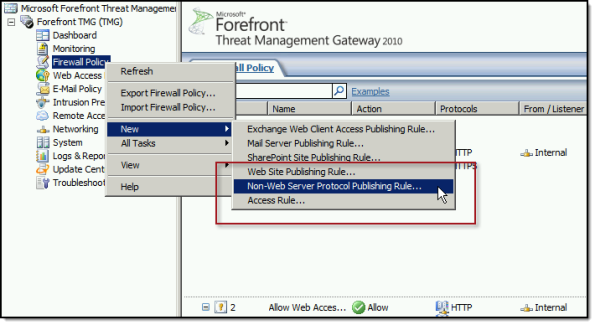
Provide a descriptive name for the rule, enter the IP address of the DirectAccess server, choose HTTPS Server for the protocol, and then select the network interface on which to listen for these requests.
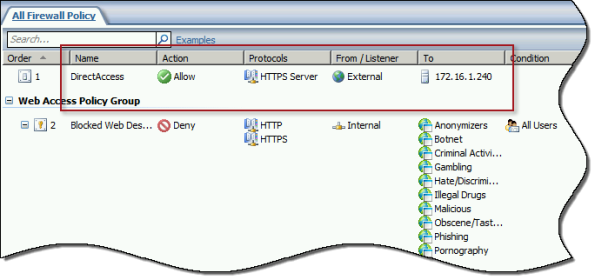
To ensure the proper operation of Receive Side Scaling (RSS) on the DirectAccess server, it is recommended that the server be configured to use TMG as its default gateway and to configure the publishing rule on TMG using the option Requests appear to come from the original client.
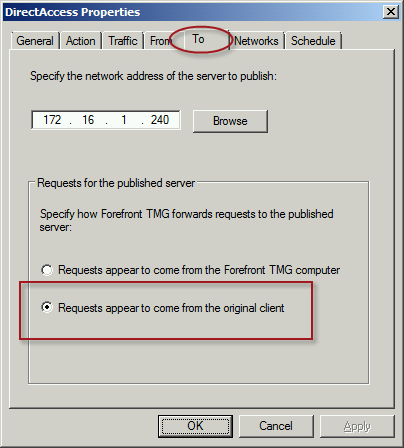
Also, TMG does not support load balancing for server publishing rules, so it is not possible to deliver traffic to multiple back end servers using TMG. For high availability and to provide for scalability, it is recommended to configure load balancing for DirectAccess using NLB or an external load balancer (recommended) and publish the virtual IP address (VIP) using the steps described above.
To learn more about DirectAccess, visit http://directaccess.richardhicks.com/
Forefront UAG 2010 End of Life Statement
Today, Microsoft announced the end of life for the Forefront UAG 2010 product. Microsoft will continue to provide mainstream support for UAG until April 14, 2015, and extended support until April 14, 2020. Existing customers with active Software Assurance on their existing UAG licenses as of December 1, 2013, may add new UAG server instances, users, and devices without having to purchase additional UAG licenses. In addition, existing customers who have purchased Forefront UAG server licenses will be given upgrade rights to Windows Server 2012 R2, which provides some of the remote access features found in Forefront UAG. For example, Windows Server 2012 R2 supports DirectAccess, client-based VPN, and reverse web proxy with new Web Application Proxy role.
With regard to license upgrade rights, users are entitled to a Windows Server 2012 R2 license for each Forefront UAG server license (or External Connector license) they currently own. Software Assurance for UAG can still be purchased until January 1, 2014. Forefront UAG 2010 will be removed from the pricelist on July 1, 2014. Forefront UAG 2010 will continue to be available from Microsoft OEM hardware partners like Celestix Networks for the foreseeable future, however.
DirectAccess Session at Microsoft TechEd 2013
This month I had the honor and privilege to present a Windows Server 2012 DirectAccess session at Microsoft TechEd North America and Europe 2013. For those of you who attended in person, thank you very much! I certainly hope that you found the session informative and worthwhile. For those of you who were not able to attend in person, you can watch a recording of the session for free at Microsoft’s MSDN Channel 9 web site here. Enjoy!
Windows Server 2012 DirectAccess Session at TechEd 2013
Are you planning to attend Microsoft TechEd this year? If so, I’m happy to announce that I’ll be delivering a session entitled “The Future Is Now! Next Generation Remote Access Today with Windows Server 2012 DirectAccess”. I’ll be presenting at both TechEd North America in New Orleans, LA, and at TechEd Europe in Madrid, Spain. Looking forward to seeing you there!
TechDays San Francisco 2013
It’s that time again. TechDays San Francisco 2013 is fast approaching! The event will be held on May 2-3, 2013. This is an excellent event for IT professionals and developers alike to learn from some of the best and brightest. The speaker list includes industry experts Richard Campbell, Jeff Hicks, Laura Hunter, Mark Minasi, and more! I will be delivering a session on (you guessed it!) DirectAccess in Windows Server 2012. Registration is open now, so register today. Hope to see you there!
Windows Server 2012 DirectAccess Video Training Course Now Available
Recently I announced the availability of my Windows Server 2012 DirectAccess video training course at TrainSignal. Click here to read the full story!
Forefront UAG 2010 Service Pack 3 Now Available
Service Pack 3 for Microsoft Forefront UAG 2010 is now available for download. SP3 for Forefront UAG 2010 includes several important new features and enhanced functionality, including:
Support for Internet Explorer 10 on Windows 8 – Full support is provided only for Internet Explorer 10 in desktop mode. The modern UI version of Internet Explorer 10 does not provide support for browser add-ons. If a user accesses the Forefront UAG 2010 portal and the trunk is configured to install and launch the UAG client components, the user will receive a message indicating that the site requires add-ons which will require the desktop version of Internet Explorer 10.
Support for the Native Windows 8 Mail App – Windows 8 users can now connect to published Exchange servers using the built-in Windows 8 modern UI mail app
Remote Desktop Connection (RDC) 8.0 client support – Windows 8 users and Windows 7 users who have upgraded to the RDC client v8.0 can now access remote desktop resources published by Forefront UAG 2010 SP3
Exchange Server 2013 – Application publishing wizards in Forefront UAG 2010 SP3 now include native support for Exchange Server 2013
SharePoint Server 2013 – Application publishing wizards in Forefront UAG 2010 SP3 now include native support for SharePoint Server 2013
Support for Office 2013 applications – Publishing Office 2013 applications such as Outlook, PowerPoint, Word, and Excel is now natively supported in Forefront UAG 2010 SP3
You can download SP3 for Forefront UAG 2010 here.
Microsoft Most Valuable Professional (MVP) 2012
Once again, I’m happy to announce that I have been awarded the Microsoft Most Valuable Professional (MVP) award for 2012! This is my fourth consecutive year receiving this distinction from Microsoft, and I’m proud to be included with so many great professionals in the program. See you at the MVP summit in February 2013!