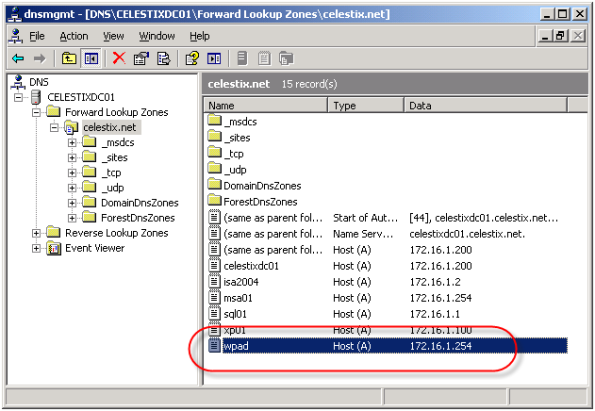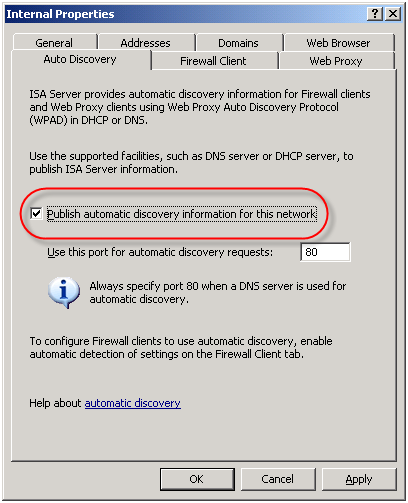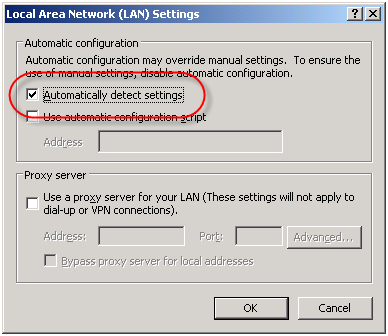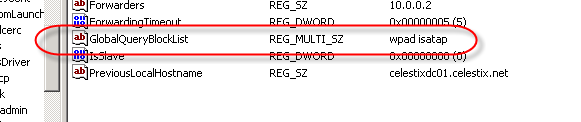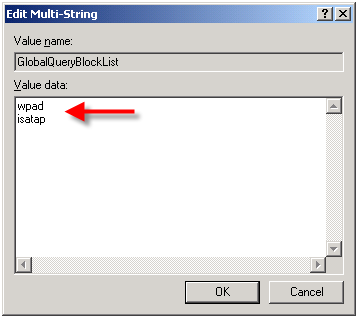DNS Security Enhancements and Web Proxy Auto Discovery
Using Web Proxy Auto Discovery (WPAD) is a simple and effective way to configure web browsers to use the ISA firewall as a proxy server. WPAD can be implemented using DNS or DHCP, with DNS being the more common of the two. For WPAD using DNS, configuration is simple and straightforward; all that is required is that you configure a host record in DNS called WPAD that resolves to the IP address of your ISA firewall’s internal network interface.
On the ISA firewall, enable the ‘Publish automatic discovery information for this network’ option on the ‘Auto Discovery’ tab for the Internal network.
For Internet Explorer, navigate to ‘Tools/Internet Options/Connections/Lan Settings’ and select the option to ‘Automatically detect settings’ and your work is done!
Unfortunately this functionality can be easily leveraged for nefarious purposes. An attacker could create their own WPAD record (which can be accomplished simply if dynamic DNS is not configured correctly) and redirect traffic through a host that they control. From there they could have full view in to all web-based communication between a client and an Internet-based remote host.
In order to address this security concern, Microsoft has made changes to the way DNS works beginning in Windows Server 2008. DNS in Windows Server 2008 now includes a feature called the global query block list. Essentially this is a list of names that the DNS server will not respond to if queried. By default this list includes two entries; WPAD and ISATAP. You can view this list by executing the following command from an elevated command prompt:
dnscmd /info /globalqueryblocklist
If you are using Windows Server 2008 DNS and you wish to leverage DNS WPAD functionality you must instruct the DNS server to respond to these requests. Simply creating the DNS record by itself is not enough. On Windows Server 2008 you can configure WPAD by creating your DNS record as usual, then remove WPAD from the global query block list by executing the following command from an elevated command prompt:
dnscmd /config /globalqueryblocklist isatap
This command replaces the existing global query block list with only isatap. Remember to execute this command on each DNS server that is authoritative for your zone.
Although not recommended, you can also disable the global query block list functionality altogether by executing the following command from an elevated command prompt:
dnscmd /config /enableglobalqueryblocklist 0
Of course this functionality can be restored by executing the following command from an elevated command prompt:
dnscmd /config /enableglobalqueryblocklist 1
The global query block list functionality is also now included in security update MS09-008 for Windows Server 2003 DNS and WINS servers. This means that everything we’ve discussed here applies to Windows Server 2003 DNS servers with the MS09-008 update installed, with the exception of how the block list is configured. With Windows Server 2003 DNS and the MS09-008 update, management of the global query block list is done through the following registry key:
HKLM\SYSTEM\CurrentControlSet\Services
\DNS\Parameters\GlobalQueryBlockList
If you have already configured WPAD record in DNS, the good news is that if you perform an in-place upgrade to Windows Server 2008, WPAD functionality will not be disabled. The same holds true if you install the security update for MS09-008. Any existing functionality will remain if it was in place prior to the upgrade or update. For additional information on the MS09-008 security update, read this blog post by the Microsoft Security Research and Defense team.
-
July 29, 2012 at 4:59 amUsando o WPAD com o Microsoft Forefront TMG 2010 « Documentos do Administrador
-
July 16, 2013 at 1:53 pmDistribuindo configuração de proxy para rede via Windows Server 2012 | Microsoft Space - Uilson Souza