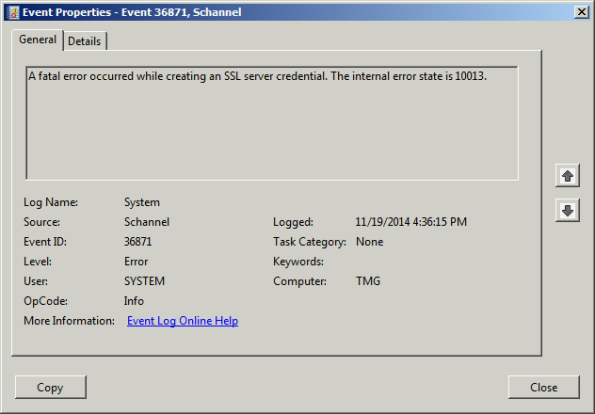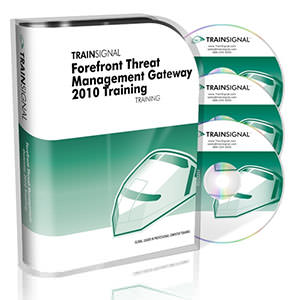Archive
ISAinfo Forefront TMG 2010 Configuration Reporting Utility
 With the demise of isatools.org a few years ago, many ISA Server and Forefront TMG 2010 administrators have reached out to me to ask where they can find the ISAinfo tool that was previously found on that site. If you’re not familiar with ISAinfo, it was a great utility used for viewing the ISA or TMG configuration by parsing the configuration export. This tool is tremendously useful for providing support, as it includes all of the information required to provide context for troubleshooting. In addition it is an excellent documentation tool.
With the demise of isatools.org a few years ago, many ISA Server and Forefront TMG 2010 administrators have reached out to me to ask where they can find the ISAinfo tool that was previously found on that site. If you’re not familiar with ISAinfo, it was a great utility used for viewing the ISA or TMG configuration by parsing the configuration export. This tool is tremendously useful for providing support, as it includes all of the information required to provide context for troubleshooting. In addition it is an excellent documentation tool.
So, if you’re looking for a reputable location from which to download this tool, look no further. I’ve placed the isainfo.zip file along with the checksums for file verification on my public OneDrive. Enjoy!
ISAinfo.zip – http://1drv.ms/1Q8GOaA
Checksums – http://1drv.ms/1Q8GWqq
Forefront TMG 2010 SQL Services Fail to Start After Disabling SSL 3.0
When performing POODLE attack mitigation on the Forefront TMG 2010 firewall by disabling SSL 3.0, you may encounter a scenario in which TMG’s SQL services fail to start after a reboot.

Looking through the Windows system event log you may see an error message logged by the Service Control Manager with event ID 36871 which states:
A fatal error occurred while creating an SSL server credential. The internal error state is 10013.
In addition you may also see an error message logged by the Service Control Manager with event ID 7024 which states:
The SQL Server (ISARS) service terminated with service-specific error %%-2146893007.

This can occur when SSL 3.0 is disabled at the same time that TLS 1.0 is also disabled. Even though TLS 1.1 and 1.2 might be enabled, TMG requires that TLS 1.0 specifically be enabled for SQL server services to function properly when SSL 3.0 is disabled.
To resolve this issue, enable TLS 1.0 Server in the registry by changing the value of Enabled to 1, as shown here. If these registry keys do not exist, create them.

Restart the server for the change to take effect.
Recommended Forefront TMG 2010 SSL and TLS Configuration
Last year I wrote an article for ISAserver.org that provided detailed guidance for improving security for SSL and TLS protected web sites using Forefront TMG 2010. Many people have reached out to me recently to ask about enabling forward secrecy, which my original article did not include because, at the time, it was not recommended to enable it. However, as times have changed, it is now recommended to enable forward secrecy so I recently wrote a short post with guidance on how to do that. The post was written with a very narrow scope and addressed only the enabling of forward secrecy for TLS. Many of you have since asked for guidance on overall security best practices with regard to SSL and TLS along with adding support for forward secrecy. In addition to the configuration changes detailed in my original ISAserver.org article, I also recommend the following list of SSL and TLS cipher suites be explicitly enforced using the method outlined here.
TLS_ECDHE_ECDSA_WITH_AES_128_GCM_SHA256_P256 TLS_ECDHE_ECDSA_WITH_AES_128_GCM_SHA256_P384 TLS_ECDHE_ECDSA_WITH_AES_128_GCM_SHA256_P521 TLS_ECDHE_ECDSA_WITH_AES_256_GCM_SHA384_P384 TLS_ECDHE_ECDSA_WITH_AES_256_GCM_SHA384_P521 TLS_ECDHE_ECDSA_WITH_AES_128_CBC_SHA256_P256 TLS_ECDHE_ECDSA_WITH_AES_128_CBC_SHA_P256 TLS_ECDHE_ECDSA_WITH_AES_256_CBC_SHA_P256 TLS_ECDHE_RSA_WITH_AES_128_CBC_SHA256_P256 TLS_ECDHE_RSA_WITH_AES_256_CBC_SHA384_P256 TLS_ECDHE_RSA_WITH_AES_128_CBC_SHA_P256 TLS_ECDHE_RSA_WITH_AES_256_CBC_SHA_P256 TLS_DHE_DSS_WITH_AES_128_CBC_SHA256 TLS_DHE_DSS_WITH_AES_256_CBC_SHA256 TLS_DHE_DSS_WITH_AES_128_CBC_SHA TLS_DHE_DSS_WITH_AES_256_CBC_SHA TLS_RSA_WITH_AES_128_CBC_SHA256 TLS_RSA_WITH_AES_256_CBC_SHA256 TLS_RSA_WITH_AES_128_CBC_SHA TLS_RSA_WITH_AES_256_CBC_SHA
Using this configuration, the Forefront TMG 2010 firewall should receive an A rating from the SSL Labs test site (at the time of this writing).
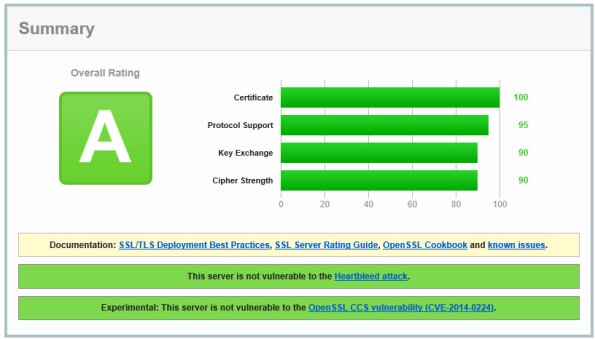
Enabling and supporting the above list of cipher suites will provide the best overall protection and performance for your SSL protected web sites. Note that the list above does not include support for SSL 3.0. If you need to support SSL 3.0 you should add the following cipher suites to the end of the list.
TLS_RSA_WITH_RC4_128_SHA TLS_RSA_WITH_RC4_128_MD5
Please note that this configuration may not work with older browsers on old, unsupported operating systems, for example Internet Explorer 6 on Windows XP. Before deploying this configuration in production I would encourage you to conduct some testing with your supported clients to ensure operability.
Identifying and Reducing Anonymous Traffic Allowed by Forefront TMG 2010
My recent blog post about altering the SafeSearch enforcement rule in Forefront TMG 2010 to require authentication has sparked some discussion on Twitter and Facebook regarding unauthenticated, anonymous access, particularly to resources located on the public Internet. In a perfect world (ok, my perfect world!), all access to and through the TMG firewall would be fully authenticated. Unfortunately, for a variety of reasons, this isn’t achievable. To start, authenticating all traffic to and through the TMG firewall would necessitate that all clients be configured as explicit web proxy clients. In addition, if non web-based protocols are allowed by firewall policy the Firewall Client would need to be distributed to all clients. While this is ideal if we’re designing a solution on paper, in the real world many administrators don’t have the luxury of forcing proxy configuration or installing the Firewall Client on all their systems. For example, some systems may not be under the administrator’s control or they may be required to support non web-based protocols on platforms other than Windows, for which the Firewall Client is not supported. Also, as veteran ISA and TMG firewall administrators know all too well, there are some applications that simply don’t play nice with an authenticating proxy, even with the Firewall Client installed. Applications that don’t leverage Winsock for network communication or that use IP-based protocols such as ICMP or GRE also prevent us from realizing our goal of authenticating all network traffic through TMG. Windows Update traffic also poses challenges for authenticating all TMG traffic, as the Windows Update service often makes requests to the Internet for updates in the background and perhaps even if there is no interactive user logged on.
Just because out of necessity some traffic has to be allowed through the TMG firewall anonymously doesn’t mean that undertaking an effort to reduce unauthenticated traffic isn’t a worthwhile project. If you’re interested in doing something like this, have a look at the Fastvue blog and read Scott Glew’s excellent article detailing how to use TMG Reporter to identify and reduce unauthenticated traffic on the Forefront TMG 2010 firewall. Not using TMG Reporter? You’re missing out! Download a free evaluation here!
Forefront TMG 2010 Protocols and Ports Reference
When deploying Forefront TMG 2010 as a forward or reverse proxy, many organizations will place their TMG firewalls in a perimeter or DMZ network to provide an additional layer of protection for their proxies. When deployed in this manner, configuring perimeter firewalls to allow proper communication to and from the Forefront TMG firewall can be challenging. Although the Service Overview and Network Port Requirements for Windows document on TechNet includes information about ISA server (which also applies to TMG) it includes all protocols and ports used by TMG in all deployment scenarios. This can be confusing when you simply want to allow TMG firewalls in a perimeter network to communicate with an Enterprise Management Server (EMS) on the internal network, or simply manage a TMG firewall in a perimeter network from a management workstation on the internal network. Opening all of the ports listed in the Microsoft KB article mentioned above would be unnecessary and would violate the principle of least privilege, which dictates that only the specific ports required for communication should be opened.
Note: This reference covers typical TMG configurations and may not include all protocols and ports required for every deployment scenario. For example, if you are using RADIUS or RSA for authentication, have configured connectivity verifiers or a remote SQL server, or have deployed Forefront TMG 2010 for Exchange integration, each of these configurations will require additional perimeter firewall access. Also, don’t forget that your perimeter firewalls will need to allow access to the protocols and ports required for the services you are accessing/publishing through Forefront TMG 2010.
For reference, here are the protocols and ports required for specific, common Forefront TMG 2010 deployment scenarios:
EMS to TMG
TCP 135, 10000-65535* – RPC
TCP 3847 – MS Firewall Control
TMG to EMS
TCP 445 – CIFS
UDP 445 – CIFS
TCP 2171 – MS Firewall Storage (domain-joined only)
TCP 2172 – MS Firewall Storage Secure (workgroup mode only)
TCP 3847 – MS Firewall Control
TMG to DCs
Domain joined…
TCP 88 – Kerberos
UDP 88 – Kerberos (send receive)
UDP 123 – NTP
TCP 135, 49152-65535* – RPC
TCP 389 – LDAP
UDP 389 – LDAP
TCP 445 – CIFS
UDP 445 – CIFS
TCP 3268 – LDAP Global Catalog
Non domain-joined…
TCP 389 – LDAP (required only for pre-authentication in reverse proxy scenarios)
TCP 636 – LDAPS (required only for pre-authentication in reverse proxy scenarios)
TMG to DNS
TCP 53 – DNS (send receive)
UDP 53 – DNS
Primary EMS to Replica EMS
TCP 135, 49152-65535* – RPC
TCP 2173 – MS Firewall Storage Replication
Replica EMS to Primary EMS
TCP 135, 49152-65535* – RPC
TCP 445 – CIFS
UDP 445 – CIFS
TCP 2171 – MS Firewall Storage – domain-joined only
TCP 2172 – MS Firewall Storage (Secure) – workgroup mode only
TCP 3847 – MS Firewall Control
Web Proxy Client to TMG
TCP 80 – HTTP (WPAD only)
TCP 8080 – HTTP Proxy
Firewall Client to TMG
TCP 80 – HTTP (WPAD only)
TCP 1745 – Firewall Client Control Channel
UDP 1745 – Firewall Client Control Channel
TCP 1024-65535 – All high ports**
UDP 1024-65535 – All high ports**
Management Workstation to TMG
TCP 135, 10000-65535* – RPC
TCP 2171 – MS Firewall Storage – Domain mode only
TCP 2172 – MS Firewall Storage (Secure) – Workgroup mode only
TCP 3847 – MS Firewall Control
*The default dynamic port range for Windows Server 2008 R2 is 49152-65535. When TMG is installed this setting is changed to 10000-65535. This does not apply to TMG EMS, however. RPC can be configured to use a smaller range of dynamic ports, if necessary. For more information, please see Microsoft KB 154956.
**The Forefront TMG 2010 Firewall Client is designed to operate without a firewall between itself and the TMG firewall. It is highly recommended that you avoid this design whenever possible. If this is unavoidable, all TCP and UDP high ports will have to be opened, as the TMG Firewall Client control channel utilizes random high ports and cannot be restricted as RPC can.
Fastvue Enhanced Reporting for Forefront TMG 2010
Recently I had the pleasure of reviewing the Fastvue Dashboard product for Forefront TMG 2010 at ISAserver.org. Fastvue is a real-time dashboard that integrates with Forefront TMG to provide a nearly instantaneous view of traffic being controlled by your TMG firewall. Although the real-time dashboard is a nice feature, if you’ve spent any time at all with Forefront TMG 2010’s native reporting tools you know that TMG is severely lacking in this area. A major limitation of Forefront TMG 2010’s in-box reporting is that the reports are generated using summarized data. Data summarization occurs only once daily, so reports can be lacking essential information if you are looking for recent activity. In addition, the native reports are static and one-dimensional. If a report reveals something interesting that you want to know more about, creating and generating a new report is required.
Thankfully the good folks at Fastvue recognized these shortcomings and have addressed many of these issues with their latest release. Fastvue v2.0 now includes full historical reporting capabilities, with detailed company overview and user investigation reports that can be shared via e-mail. Reports can also be scheduled to run automatically. The reports are highly interactive, allowing the administrator to dynamically drill down to generate more granular reports in an instant.
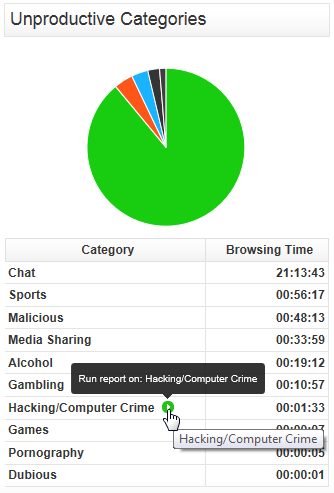
The current version of Fastvue is priced at $395.00 per TMG firewall. The newest version will be priced at $795.00 per server. However, for a limited time, readers of my blog can purchase Fastvue v1.0 for the current price and receive a free upgrade to v2.0 when it is released. Click here to download a trial of the software and to take advantage of this offer!
WPAD Considerations for Kerberos Authentication with NLB VIP on Forefront TMG 2010
As I outlined in a recent article on ISAserver.org, Service Pack 2 (SP2) for Forefront TMG 2010 supports Kerberos authentication in load-balanced scenarios when web proxy clients are configured to use the virtual IP address (VIP) of the array. However, using Web Proxy Automatic Discovery (WPAD) with either DNS or DHCP poses a challenge for organizations that choose to take advantage of this new feature. When using WPAD, the web proxy client retrieves the automatic configuration script from the Forefront TMG firewall. The script provides the web proxy client with the IP addresses (or hostnames, if configured) of the individual array members. In this configuration, the web proxy client will send its request to one of the array members returned by function MakeProxies() and not to the VIP, as desired.
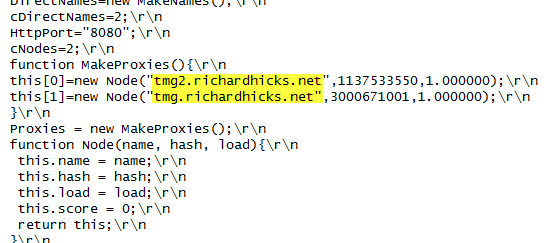
To work around this issue you can configure a separate web server to host the automatic configuration script. You can use any web server you wish, just make sure that it is highly available and don’t forget to configure the MIME type application/x-ns-proxy-autoconfig for the file extension you choose (typically .DAT or .PAC). Full details about how to do this can be found here. You can create your own Proxy Automatic Configuration (PAC) file from scratch, or you can simply retrieve the automatic configuration script from TMG, modify it to use the IP address (or preferably the hostname or FQDN) of the Forefront TMG array’s VIP, and place that on the web server for clients to retrieve. This means that the automatic configuration script will have to be updated manually, as required. This could be automated by writing a script that periodically retrieves the automatic configuration script from the Forefront TMG firewall, modifies it appropriately, and then saves it on the web server if you were really clever! Another alternative is to configure the Forefront TMG 2010 firewall to return a customized automatic configuration script. You can find details about this configuration here.
TrainSignal Forefront TMG 2010 Training
Are you looking for Forefront TMG 2010 training? If so, take a look at TrainSignal’s Forefront TMG 2010 training package. This is a comprehensive video training course that includes 8 hours of video instruction over 21 modules. Scott Lowe does an excellent job of delivering the course, which is available online and on disc. I had the privilege of serving as the technical reviewer for this video training series, so I can assure you the material is exceptional.
If you are planning to deploy Forefront TMG 2010 in the future, or perhaps you are considering a migration from previous versions of ISA server to Forefront TMG 2010, the TrainSignal Forefront TMG 2010 video training series is an excellent investment. Check it out now!