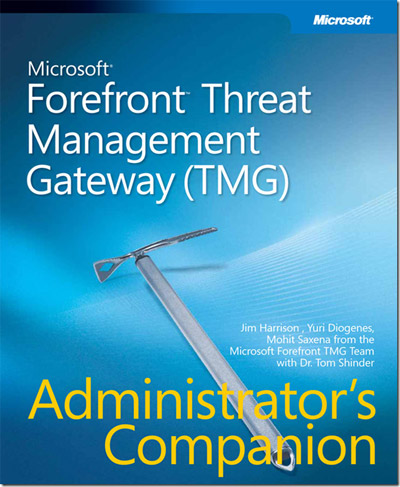Archive
TrainSignal Forefront TMG 2010 Training
Are you looking for Forefront TMG 2010 training? If so, take a look at TrainSignal’s Forefront TMG 2010 training package. This is a comprehensive video training course that includes 8 hours of video instruction over 21 modules. Scott Lowe does an excellent job of delivering the course, which is available online and on disc. I had the privilege of serving as the technical reviewer for this video training series, so I can assure you the material is exceptional.
If you are planning to deploy Forefront TMG 2010 in the future, or perhaps you are considering a migration from previous versions of ISA server to Forefront TMG 2010, the TrainSignal Forefront TMG 2010 video training series is an excellent investment. Check it out now!
Error 0xc0040431 When Creating a Forefront TMG 2010 Enterprise Array
When attempting to join a Forefront TMG 2010 enterprise edition firewall to an Enterprise Management Server (EMS) managed array, you may encounter one of the following error messages:
The operation failed. Error: 0xc0040431 Forefront TMG Services failed to start after array join or an array disjoin. Check alerts, fix the configuration, and attempt to restart the services.

The operation failed. Error: 0xc0040410 The file cannot be imported because the enterprise management mode is 2010SP1 in the exported file and 2008-only in the stored configuration.

You may also encounter one of the following error messages when attempting to create a standalone array with two or more Forefront TMG 2010 enterprise edition firewalls:
The operation failed. Error: 0x80004002 No such interface supported

The operation failed. Error: 0xc0040410 The file cannot be imported because the enterprise management mode is in the exported file and in the stored configuration.
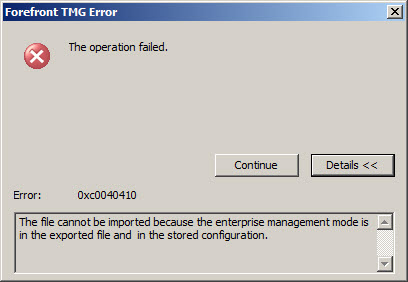
Any of these errors can occur when you attempt to join a pre-SP2 Forefront TMG 2010 firewall to an EMS-managed array running Forefront TMG SP2, or when you attempt to create a standalone array with one node running Forefront TMG SP2 and another node running SP1.
To resolve this issue, make certain that Forefront TMG 2010 firewalls are all at the same service pack and update level before joining an EMS-managed array or creating a standalone array. For information about determining which version of ISA or TMG is installed, refer to one of the following blog posts:
https://tmgblog.richardhicks.com/2010/10/11/how-to-determine-tmg-version/
https://tmgblog.richardhicks.com/2010/12/03/more-about-determining-tmg-version-numbers/
For a documented reference of ISA and TMG build numbers, click here.
Forefront TMG 2010 Configuration Change Description Survey
When making changes to the Forefront TMG 2010 firewall, by default the administrator is prompted to enter a description of the configuration changes made before they are applied. For those TMG administrators that use this facility, what kind of information do you put in this change description box? A verbose explanation of changes made? Details about why the change was made? Your name, network ID, or initials? Is it helpful to provide reference to a help desk ticket or a change request?
Tell me how you use this feature and what kind of information you typically provide by commenting on this post. I’ll approve the most interesting and useful ones as they come in. Thanks in advance for participating!
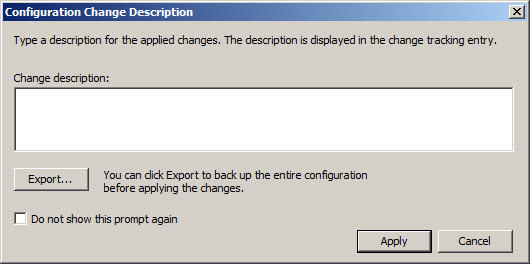
Unable to Retrieve Data from Array Members after Enabling Kerberos Authentication with NLB on Forefront TMG 2010
Immediately after configuring Forefront TMG 2010 to support Kerberos authentication with NLB, you may encounter a scenario where the Forefront TMG management console fails to communicate with the members of the array and includes the following error message:
Unable to retrieve data from: <array_members>
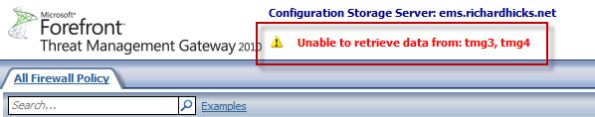
In addition, an Event ID 4 from the Security-Kerberos source is recorded in the system event log:
The Kerberos client received a KRB_AP_ERR_MODIFIED error from the server tmgsvc2. The target name used was tmg3$@richardhicks.net. This indicates that the target server failed to decrypt the ticket provided by the client. This can occur when the target server principal name (SPN) is registered on an account other than the account the target service is using. Please ensure that the target SPN is registered on, and only registered on, the account used by the server. This error can also happen when the target service is using a different password for the target service account than what the Kerberos Key Distribution Center (KDC) has for the target service account. Please ensure that the service on the server and the KDC are both updated to use the current password. If the server name is not fully qualified, and the target domain (RICHARDHICKS.NET) is different from the client domain (RICHARDHICKS.NET), check if there are identically named server accounts in these two domains, or use the fully-qualified name to identify the server.
When making the changes to support Kerberos authentication in load balanced scenarios, the Forefront TMG firewall service is configured to run in the context of a domain user account. When the Forefront TMG management console was first opened, it authenticated to the array members using the Service Principal Name (SPN) registered to the machine (computer) account. As the changes are applied and the services are restarted, the array members are now running in the context of a domain user account. However, the management console continues to send a Kerberos ticket with the SPN registered to the machine account. The Forefront TMG firewall service running in the context of the domain user account cannot decrypt this Kerberos ticket and replies with a Kerberos error.
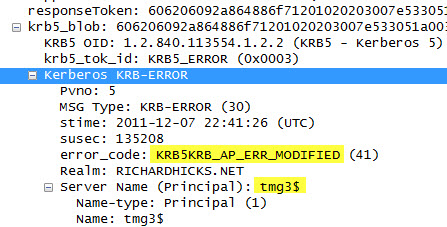
Resolution in this case is quite simple. Closing the Forefront TMG management console and opening it again will force the client to re-authenticate, this time using the correct SPN. The Kerberos event log errors are anomalous and can safely be ignored.
Win a Signed Copy of Forefront TMG 2010 Administrator’s Companion
To celebrate the end of a very successful 2011 for my blog, I am giving away another copy of the Forefront Threat Management Gateway (TMG) 2010 Administrator’s Companion signed by all of the authors – Jim Harrison, Yuri Diogenes, Mohit Saxena, and Tom Shinder!
To be eligible to win, all you have to do is comment on this post and tell me how I, or one of my blog posts, helped you with a particular issue. On Friday, December 30, 2011, I will select one lucky reader to receive this book. As an added bonus, I will also include a copy of Yuri Diogenes and Tom Shinder’s Deploying Forefront Threat Management Gateway (TMG) 2010, also signed by both authors!
Enter now for a chance to win this great prize! I will ship the book to any country too. Sorry, previous winners are not eligible.
Forefront TMG 2010 Protocol Direction Explained
When reviewing the configuration of a pre-defined protocol or creating a custom protocol on the Forefront TMG 2010 firewall, many new (and sometimes even veteran) firewall administrators can be confused by the protocol direction. The correct configuration of the protocol direction is essential for proper firewall operation, but there are times when it can be somewhat unintuitive. In this post I’ll provide some clarification.
TCP
For TCP protocols the direction can be specified as either inbound or outbound.

For access rules, protocol direction is configured as outbound. Traffic flows outbound from the source to the destination. This is true even when creating an access rule to allow traffic inbound to the Forefront TMG 2010 firewall itself. It sounds counterintuitive, but the TCP protocol direction for access rules allowing access to the Local Host network should still be outbound. Why? Again, because traffic flows outbound form the source to the destination, in this case the TMG firewall’s Local Host network. If, in this case, you were to configure the protocol direction as Inbound (intuitively, inbound to the TMG firewall) it will not work.
For publishing rules, protocol direction is configured as inbound. Traffic flows inbound from the source to the published service on the Forefront TMG 2010 firewall. Pre-defined server publishing protocols include the “server” suffix, as shown here:

UDP
For UDP protocols the direction can be specified as either Receive, Receive Send, Send, or Send Receive.

For access rules, protocol direction is configured as Send. Traffic is sent from the source to the destination. If a response is expected then the protocol direction is configured as Send Receive. This is required because UDP is connectionless and the return traffic would otherwise be denied by the TMG firewall.
For publishing rules, protocol direction is configured as Receive. Traffic is received by the TMG firewall from the source to the published service on the Forefront TMG 2010 firewall. If a response is expected then the protocol direction would be configured as Receive Send.
IP and ICMP
For IP and ICMP protocols the direction can be specified as either Send or Send Receive.

IP and ICMP protocol definitions are only supported for access rules, so protocol direction is configured as Send. As with UDP, IP and ICMP are connectionless and if a response is expected then the protocol direction is configured as Send Receive.
Installing Forefront TMG 2010 SP2 on Enterprise Arrays
July 4,2012 – Update: A script is now available on ISATools.org that will identify the exact order in which to install TMG SP2 for your environment. You can download the script here.
To successfully install Service Pack 2 (SP2) for Forefront TMG 2010, you must first install Service Pack 1 (SP1), then Software Update 1 for SP1 (SP1U1) as I indicated in a previous blog post. None of the other hotfix rollups available for Forefront TMG are required to upgrade to SP2. For Forefront TMG 2010 enterprise arrays, these updates must be installed in a specific order to eliminate potential conflicts. The proper sequence is as follows:
First, install SP1 for Forefront TMG 2010 on the…
- Enterprise Management Server (EMS)
- Reporting server in each array
- Remaining array members in each array
Next, install Software Update 1 for Forefront TMG 2010 SP1 on the…
- EMS
- Reporting server in each array
- Remaining array members in each array
Lastly, install SP2 for Forefront TMG 2010 on the…
- EMS
- Reporting server in each array
- Remaining array members in each array
For standalone arrays, treat the array manager as the EMS and follow the order outlined above. In addition, if you are adding a new array member to an existing array, install Forefront TMG 2010 and apply the updates in order before joining the array. Make certain that the new array member is at the same update level as the EMS and other array members. Also, consider slipstreaming SP2 with your installation media to save yourself some time.
Special thanks to Jim Harrison for clarification on the installation order.
Updating SQL Server on Forefront TMG 2010
Keeping the base operating system of your Forefront TMG 2010 firewall up to date is vitally important to the overall security of your edge security solution. To manage system updates, many administrators will configure their Forefront TMG 2010 firewalls to use Windows Update or WSUS, or manage them using System Center Configuration Manager (SCCM) or another third-party systems management platform.
In my experience, SQL server running on the Forefront TMG 2010 firewall is often overlooked and commonly not updated. I believe this happens because updates for SQL server are classified as optional.
So, as a reminder, don’t overlook updates for SQL server on Forefront TMG 2010 firewalls or UAG 2010 servers! Using the Windows Update control panel application, select the option to install the latest service pack for Microsoft SQL Server 2008, which at the time of this writing is Service Pack 3. You can install the service pack directly if you choose; SQL Server 2008 Express SP3 can be downloaded here. After applying the latest service pack you can confirm that SQL has been updated by opening an elevated command prompt and entering the following commands:
osql -E -S .\msfw select @@version [press enter] go [press enter]
The output of the command should indicate that the installed SQL version is Microsoft SQL Server 2008 (SP3) – 10.0.5500.0 (X64).
Note: Applying service packs and updates to SQL is highly recommended to maintain the most secure Forefront TMG 2010 firewall possible. Upgrading the version of SQL installed on the TMG firewall is not supported and definitely not recommended, so don’t attempt to upgrade to SQL Server 2008 R2 Express.
Discussing Forefront TMG 2010 SP2 on Security Talk
Recently I had the privilege to appear with my good friends Tom Shinder and Yuri Diogenes on their video series Security Talk. We spent most of the time discussing new features and capabilities provided by Service Pack 2 (SP2) for Forefront TMG 2010. Click here to watch. Enjoy!
Forefront TMG 2010 Turns Two Years Old
Today marks the second anniversary of the release to manufacturing (RTM) for Microsoft Forefront Threat Management Gateway (TMG) 2010. In the two years since its release Microsoft has provided two major service packs that have increased stability, improved performance and scalability, and also added some helpful new functionality. During this time the product also achieved Common Criteria (level EAL4+) certification. As we approach the end of mainstream support for Microsoft ISA Server 2006 SP1, now is a good time to begin evaluating Forefront TMG 2010 and to start planning your migration!