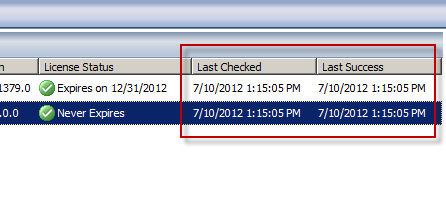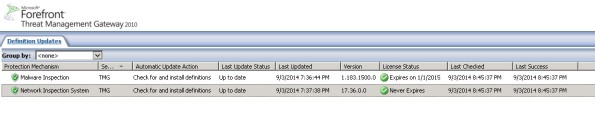Archive
Forefront TMG 2010 Network Inspection System NIS Signature Updates
When Microsoft announced the formal end-of-life for Forefront TMG 2010, they laid out in clear detail the support boundaries for the product going forward. Microsoft stated specifically that they would continue mainstream support for TMG until April of 2015, and extended support would terminate in April 2020. However, the Web Protection Service (WPS) updates for the URL filtering database, antimalware signatures, and the Network Inspection System (NIS) would only continue until December 31, 2015.
Unfortunately, it appears that Microsoft has abandoned the updating for NIS signatures. You may have noticed that a fully updated Forefront TMG firewall with the latest signature updates shows that the last NIS signature was released for security bulletin MS12-050 on July 20, 2012!
I find it difficult to believe that there hasn’t been a single vulnerability discovered or hotfix released since July of 2012 that wouldn’t benefit from NIS protection, so I have to assume that Microsoft is no longer supporting NIS in spite of their pledge to provide support for WPS through the end of 2015. If you are relying on NIS for essential network protection, it’s time to consider deploying a dedicated IDS/IPS solution or another solution that provides this functionality.
Forefront TMG 2010 Update Center Quick Tip
The Update Center in the Forefront TMG 2010 management console provides an instant view of the status of signature updates for the Malware Inspection and Network Inspection System (NIS) protection mechanisms. However, the column layout leaves out important information that can be essential when troubleshooting signature update issues. By default, the Last Checked and Last Success columns are hidden from view. To display these details, right-click anywhere in the column headings and then select Add/Remove Columns.
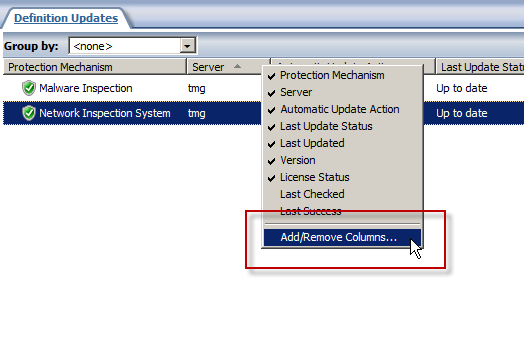
Next, select the Last Checked and Last Success columns and click Add.

Now you’ll see when the Forefront TMG 2010 firewall last checked for updates and when it was last successful.