Archive
Posts Tagged ‘management console’
Forefront TMG 2010 Update Center Quick Tip
July 10, 2012
Comments off
The Update Center in the Forefront TMG 2010 management console provides an instant view of the status of signature updates for the Malware Inspection and Network Inspection System (NIS) protection mechanisms. However, the column layout leaves out important information that can be essential when troubleshooting signature update issues. By default, the Last Checked and Last Success columns are hidden from view. To display these details, right-click anywhere in the column headings and then select Add/Remove Columns.
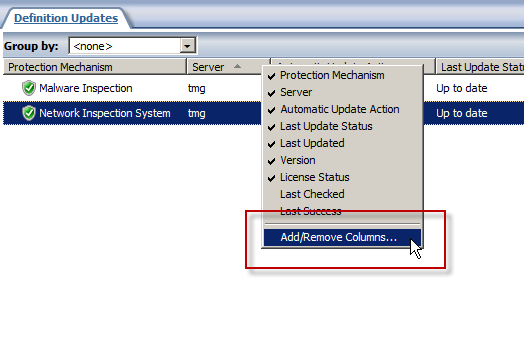
Next, select the Last Checked and Last Success columns and click Add.

Now you’ll see when the Forefront TMG 2010 firewall last checked for updates and when it was last successful.
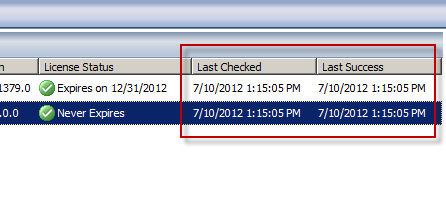
Categories: Forefront TMG 2010, Forefront UAG 2010, Threat Management Gateway
anti-virus, antivirus, Forefront, Forefront TMG, Forefront TMG 2010, IDS, IPS, malware inspection, management console, network inspection system, NIS, signature, signature update, Threat Management Gateway, TMG, TMG 2010, update, update center




